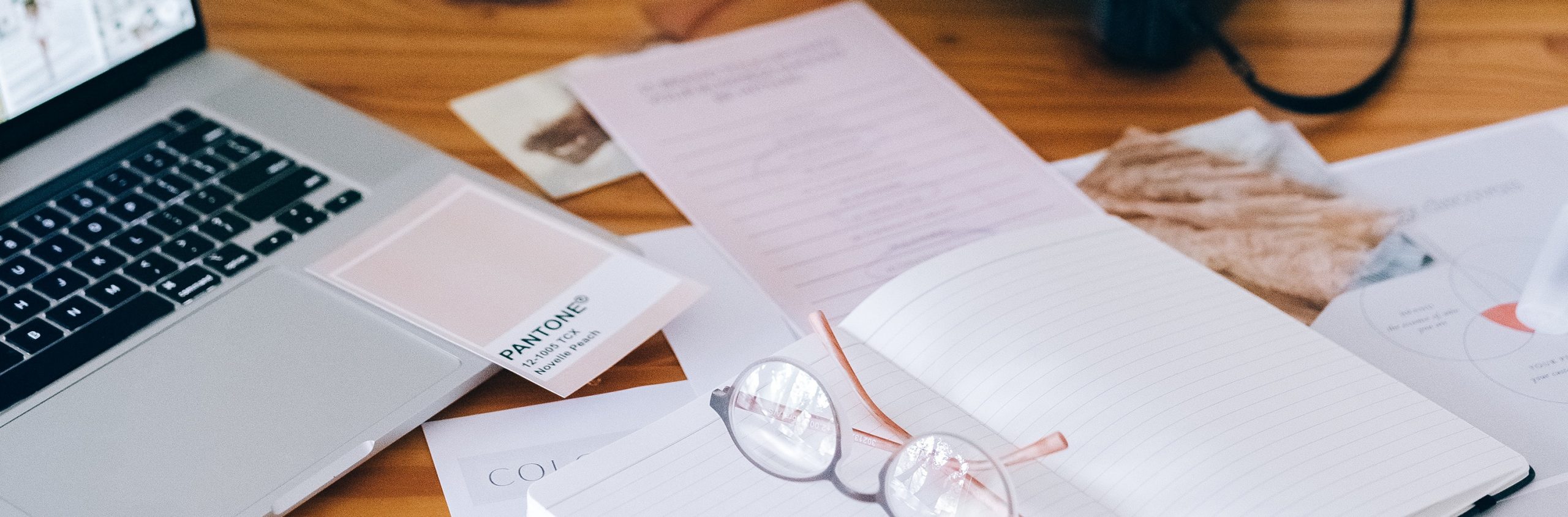Facebook isn’t necessarily the right place for every business, however the platform enables you to have a business Page absolutely free. Not only does this give you a presence on Facebook, it also increases visibility of your business online.
If you’ve made the decision not to invest in a website for your business or don’t have the skills to keep your website up to date, a Facebook Page is a really easy way to host information about your business and content online. It’s also an opportunity to engage with your audiences, generate awareness, and can play an important role in the buyer journey. But I’ve found a lot of businesses don’t take advantage and use Pages to their full potential, which was the reason for writing this post.
Read below for what role Business Pages can play in a customer’s purchase decision, and what you should include on your Page to make it awesome.

HOW FACEBOOK PAGES CAN PLAY AN IMPORTANT ROLE IN THE BUYER JOURNEY
A real life example: Having moved to Hertfordshire from Sussex in 2019, when my hair needed a cut and colour I had to find a new hairdresser local to me – this is the awareness stage of the buyer journey.
I’d seen several hair salons local to me and I began to look them up online – reaching the consideration stage of the buyer journey. The vast majority didn’t have a website, or those that did were quite outdated and it didn’t fill me with any confidence about their skills or service. Here enters the opportunity that a Facebook Page offers, and sadly not one hairdresser local to me had made the most of this opportunity. None of them had published their services and/or price list and only the minority had reviews enabled or any recent photos of their work.
The content on the Pages played a crucial role at the purchase stage and in my decision as to which hairdresser I went with, serving as a great example of how important your Facebook business Page can be. I ended up dropping into the salon that had the best photos on their Page and picked up a printed price list. However if there had been a salon with good photos combined and the key information, I would have gone with them and not had to make an unnecessary trip out.
HOW TO CREATE AN AWESOME FACEBOOK BUSINESS PAGE
If you decide on having a Page on Facebook for your business, it’s really important you complete the page information, adding content about your business and services.
If you have ambitious targets for generating brand awareness on Facebook, starting conversations with engaging content or for it to form a key sales channel, then you may need the help of a social media specialist or consultant. But by following the recommendations below you can create a really solid foundation to start from. By giving the user access to information about your business and services, images and reviews, it gives them confidence in your work and service, and can help to influence a customer or potential customer’s decision to purchase.
The only caveat to my advice below, is that if you have a website with all the key information on already and you keep it up to date (such as your services, price list and gallery or blog), you may not want to repeat it all on your Page and that’s fine. Just make sure you clearly signpost your website and where people can access that information.
1. Complete the basic business and about information
This is a great opportunity to tell users a bit more about your business. Be sure to complete as many fields as you can, especially the contact details, opening hours and use the About description to give a high level summary about your business. You can also use the Story section to provide some background and connect on a personal level with your audience, as well as highlight any unique selling points.
2. Profile photo and cover photo
Make sure you upload an appropriate profile and cover photo and optimise the images for the shape and size of the space. For instance if using your logo as your profile photo (which is advisable for a business Page) make sure you upload a logo in a square format. It’s also worth noting Facebook will crop it into a circular shape in ads and posts.
Your profile photo should be no smaller than 170 by 170 pixels square, and while opinions differ on what size is optimum for display resolution, I’d aim for a profile photo that is 960 by 960 pixels square.
The cover photo appears across the top of your page and is a great opportunity to deliver a visual element that supports your branding and draws attention, such as promotion or relevant brand photography that captures your audience.
The ideal size for a Facebook cover photo is 820 pixels wide by 360 pixels tall. However, your cover photo is cropped to different sizes on desktops and on smartphones — 820 pixels wide by 312 pixels tall on desktops and 640 pixels wide by 360 pixels tall on smartphones. You should keep this in mind when designing your cover photo, keeping critical elements within the space that is shown on both a desktop and mobile so that nothing important gets cut off.
If you don’t know how to create or resize images to the right size, you could hire a designer or you can give it a go yourself using Canva. Canva is a free, easy to use online design platform and app that allows non-designers to create designs.

3. Add your services and price list
I understand this tab might not be suitable for every business, especially if you don’t operate standard services and pricing. However for a lot of businesses that are commonly found on Facebook such as hairdressers, beauticians, lash technicians, makeup artists etc, I would highly recommend making good use of this tab.
I would advise against the commonly used method of just uploading an image of a price list as it gets easily lost within your photos, you should add your price list to the services tab so it is easily accessible. If you have a picture of your price list and really don’t have the time to list your services and prices within the tab, then make sure you pin the image to the top of your Page so it is easily found by users.
4. Enable reviews
Good reviews on your Page build confidence in your brand and give your business credibility. A user who can clearly see your 5 star reviews is likely to have higher confidence in your business than in those who aren’t sharing customer reviews.
You should also respond to reviews, especially if they’re negative. Negative reviews cannot be deleted (unless it’s spam or offensive in which case you can report them to Facebook), but it’s for this reason users trust the reviews they read on Facebook. When responding to a negative review, a well crafted response can show your commitment to the customer and resolution of any issues. However, try to move the conversation to private messaging to prevent any potential for further negativity on your Page.
Customer feedback in reviews can also be really useful to understand what they like and don’t like, and allows you to improve your business.
5. Customise your page (Events, Offers and Custom tabs)
In your Page settings, you can find ‘Templates and Tabs’ which allows you to turn tabs on/off, as well as the ability to create Custom tabs and configure how you want your Page to look.
Tabs are essentially different sections of your Page, like sub-pages, they work similar to a menu on a website. You can decide which tabs are relevant to you and you can change the order they appear on your Page.
If you host events or are attending events where customers can visit you, make sure you turn on the Events tab and add them as events. You can also make use of the Offers tab should you have any deals or special offers you want to promote.
You can also add Custom tabs specific to your business but you may need to hire someone to help you do this as you have to do it in the Facebook developer area. Or if you’re a bit of a tech whizz, you can find step-by-step instructions of how to add a Custom tab online.
6. Publishing posts
Using the earlier example of a hairdresser, posting regular photos of your work such as before and after hair pictures or at least the after pictures, gives the viewer confidence in your expertise and skills. The same would go for a lot of industries such as tradespeople, makeup artists, nail technicians etc.
I know generating content or images to share and committing to posting regularly can be quite daunting, however even if it’s posting once every few weeks it shows you’re keeping your Page relatively current. It can also be used as a communications channel to get key messages out to your audience about changes to your opening hours and other things that may impact your business, for example any changes you’re making to your business due to Covid-19.
In terms of the optimum approach to the frequency and type of content you should post, this depends on a number of factors like your social media objectives and your audience demographics. However this starts to fall outside the realms of the purpose of this blog as I’m by no means a social media specialist! But I know some fantastic social media consultants I can recommend should you need any help with this.
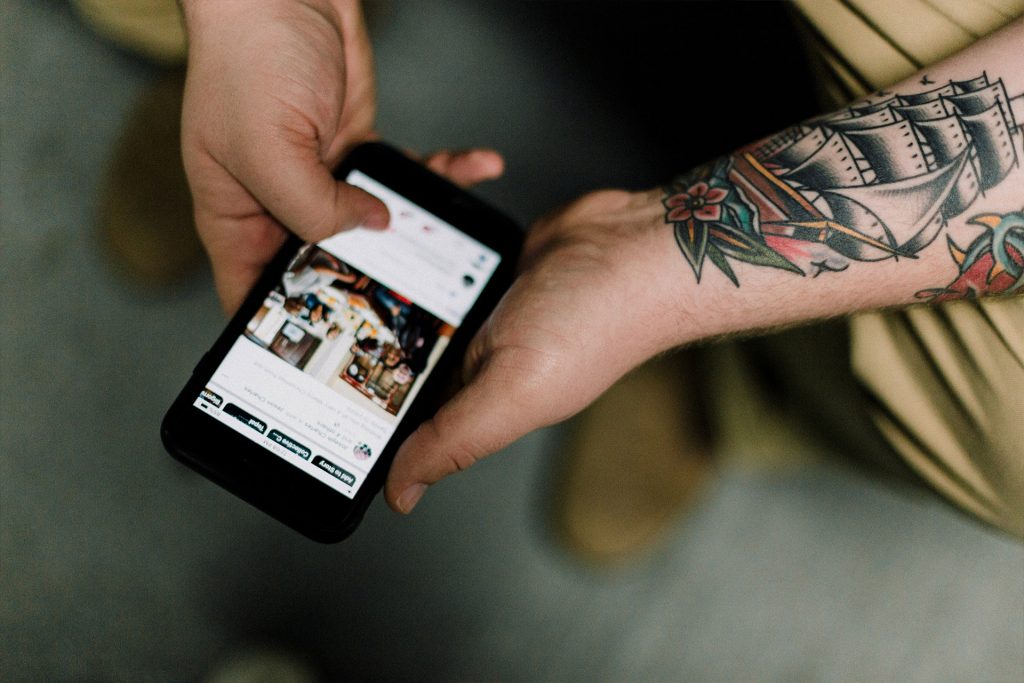
Other information to consider
If there is anything a customer or potential customer may be unsure about or something they need to know before they engage your services, then make sure you address it on your Page. For example if you’re located somewhere difficult to find, make sure you give clear directions, or if you only take cash be sure to mention it.
Making sure you provide key information about your business online, such as your website and/or Facebook Page, helps the customer feel confident that they know what to expect. By setting customer expectations correctly, you take a big step towards achieving customer satisfaction.
Facebook have some great resources and free tools for businesses to help you make the most of your Page, so be sure to check them out. You can also find tips and ideas for posts, as well as advice on how to grow your Facebook following.
I hope you’ve found this post useful and should you have any feedback, or you need help with building your Page or any social media graphics, please do not hesitate to email me on hello@clockwork-creative.co.uk.
Debs